The Rise of DIY: Exploring Profitability in the Crafting and Upcycling YouTube Niche
The DIY, crafting, and upcycling niche is booming on YouTube, offering vast opportunities for creators.
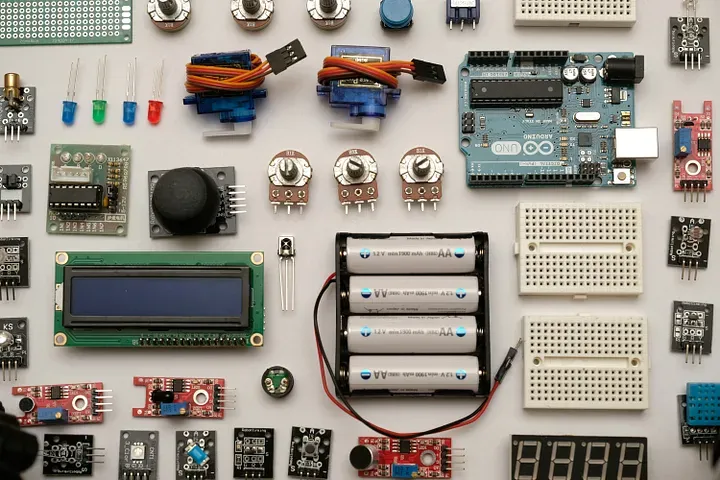
Key Takeaways: The DIY, crafting, and upcycling niche is booming on YouTube, offering vast opportunities for creators. With the right approach to content creation, optimization, and audience engagement, this niche can be both fulfilling and profitable.
DIY, crafting, and upcycling has taken YouTube by storm. This guide delves into harnessing this trend’s potential, providing actionable strategies for launching a successful YouTube channel within this creative niche.
Understanding Your Niche
Before diving into content creation, it’s crucial to understand the scope and variety within the DIY crafting and upcycling niche.
Tool: Google Trends
Google Trends is an invaluable resource for gauging interest in specific DIY topics, techniques, or materials.
Step-by-Step Guide:
- Navigate to Google Trends: Visit the Google Trends website.
- Enter Keywords: Type in various DIY, crafting, and upcycling-related terms to explore their popularity over time.
- Analyze the Data: Look for patterns or spikes in interest that could indicate a profitable sub-niche or trending project.
- Geographical Interest: Check which regions show the most interest in your chosen topics, allowing for targeted content.
Planning Your Content
With a grasp of trending topics, the next step is to plan a content strategy that resonates with your target audience.
Tool: Trello
Trello’s organizational boards, lists, and cards provide an excellent platform for mapping out content ideas and schedules.
Step-by-Step Guide:
- Create a Trello Board: Dedicated to your YouTube channel content planning.
- Organize Lists: Set up lists for “Ideas,” “Research,” “In Production,” “Editing,” and “Published” to track progress.
- Detail Your Ideas: Each card under the “Ideas” list should contain a potential video topic, including the project type, materials needed, and any unique angles.
- Schedule: Use Trello’s calendar feature to plan your publishing schedule, ensuring a consistent stream of content.
Filming Your Projects
Tool: OBS Studio
OBS Studio is a free and open-source software for video recording and live streaming, making it ideal for filming your DIY projects.
Step-by-Step Guide:
- Download OBS Studio: Visit the OBS Studio website and download the software.
- Setup Scenes: Set up different scenes in OBS for wide shots, close-ups, and any other angles you need for your project.
- Configure Sources: Add sources to each scene, such as your webcam, microphone, and any pre-recorded content.
- Record: Use the “Start Recording” feature to capture your DIY process, ensuring you capture all the details of your project.
- Save Your Videos: Once done, stop the recording and save your video file to your computer.
Crafting Your Videos
High-quality, engaging videos are the cornerstone of YouTube success, particularly in the visually driven DIY niche.
Tool: Adobe Premiere Pro
Adobe Premiere Pro offers professional-grade video editing features to elevate your DIY tutorials and project showcases.
Step-by-Step Guide:
- Familiarize Yourself: Spend time learning the basics of Adobe Premiere Pro — importing footage, using the timeline, and applying basic edits.
- Edit for Clarity: Ensure your DIY instructions are clear, with close-ups on important steps and techniques.
- Engage with Graphics: Use text overlays and graphics to highlight materials, measurements, and other critical details.
- Optimize for Viewing: Edit your videos with mobile viewers in mind, given YouTube’s significant mobile user base.
Optimizing for Discoverability
Ensuring your videos are easily discoverable by potential viewers is essential for growing your channel.
Tool: VidIQ
VidIQ provides powerful tools to optimize your video titles, descriptions, tags, and more, enhancing your content’s YouTube search and recommendation system visibility.
Step-by-Step Guide:
- Install VidIQ: Add the VidIQ extension to your preferred web browser.
- Keyword Optimization: Use VidIQ to research high-performing keywords related to your video topics and integrate them into your titles, descriptions, and tags.
- Thumbnail Analysis: Leverage VidIQ’s thumbnail analysis feature to design eye-catching thumbnails that stand out in search results and feeds.
- Competitive Insights: Study successful competitors in your niche using VidIQ’s competitive analysis tools to uncover strategies that could boost your channel’s performance.
Engaging and Growing Your Community
Building a loyal community is crucial for sustained success on YouTube. Engage with your viewers to turn casual watchers into devoted subscribers.
Tool: YouTube Studio
YouTube Studio is the official tool for managing your channel, offering extensive analytics and community engagement features.
Step-by-Step Guide:
- Monitor Comments: Regularly check and respond to viewer comments to foster a sense of community and engagement.
- Analyze Performance: Use YouTube Studio’s analytics to understand which videos resonate with your audience, and tailor your content strategy accordingly.
- Polls and Questions: Utilize the Community tab to post polls, questions, or behind-the-scenes glimpses, encouraging interaction and feedback.
- Subscriber Outreach: Consider creating subscriber-only content or early access to new videos to reward your most loyal viewers.
FAQ Section
Q: How much does it cost to start a DIY YouTube channel? A: Starting costs can vary widely depending on the equipment you already have and the type of DIY content you plan to produce. Basic startup costs include a decent camera, microphone, and video editing software.
Q: Can I make a full-time income from a DIY YouTube channel? A: Yes, it’s possible to earn a full-time income through various revenue streams, including AdSense, sponsorships, affiliate marketing, and selling your own products or plans. Success varies based on niche, audience size, and monetization strategies.
Q: How often should I post new videos? A: Consistency is key. Aim to post at least once a week to keep your audience engaged and help your channel grow. Quality should always come before quantity.
Q: What if I run out of DIY project ideas? A: Stay inspired by following other DIYers, attending craft fairs, or exploring related social media groups and forums. Audience feedback and requests can also be a goldmine for new ideas.
Entering the DIY, crafting, and upcycling niche on YouTube is an exciting venture filled with creativity and community. By leveraging the right tools and strategies, you can carve out a unique space that not only fuels your passion for making but also offers significant profitability and growth potential. Stay committed, keep learning, and your DIY channel will thrive in the vibrant ecosystem of YouTube.


