Crafting Clear Instructions: Tips for Guiding Your Video Editors
In the fast-paced world of digital media, video editing is a crucial component of content creation.
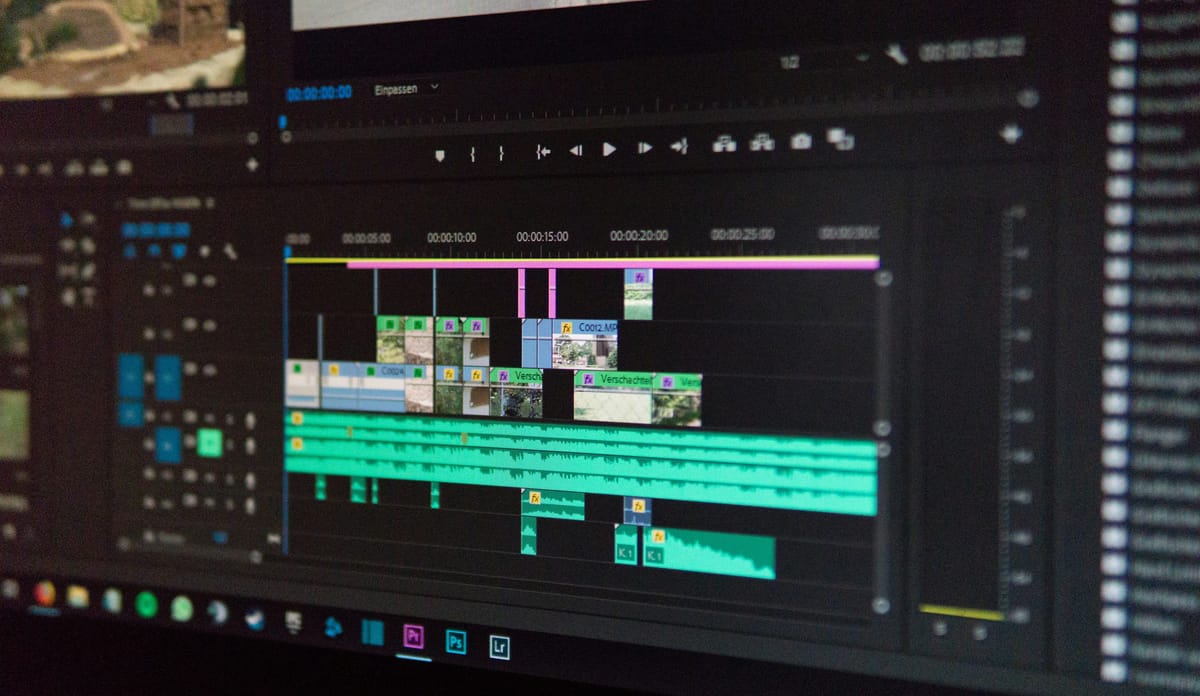
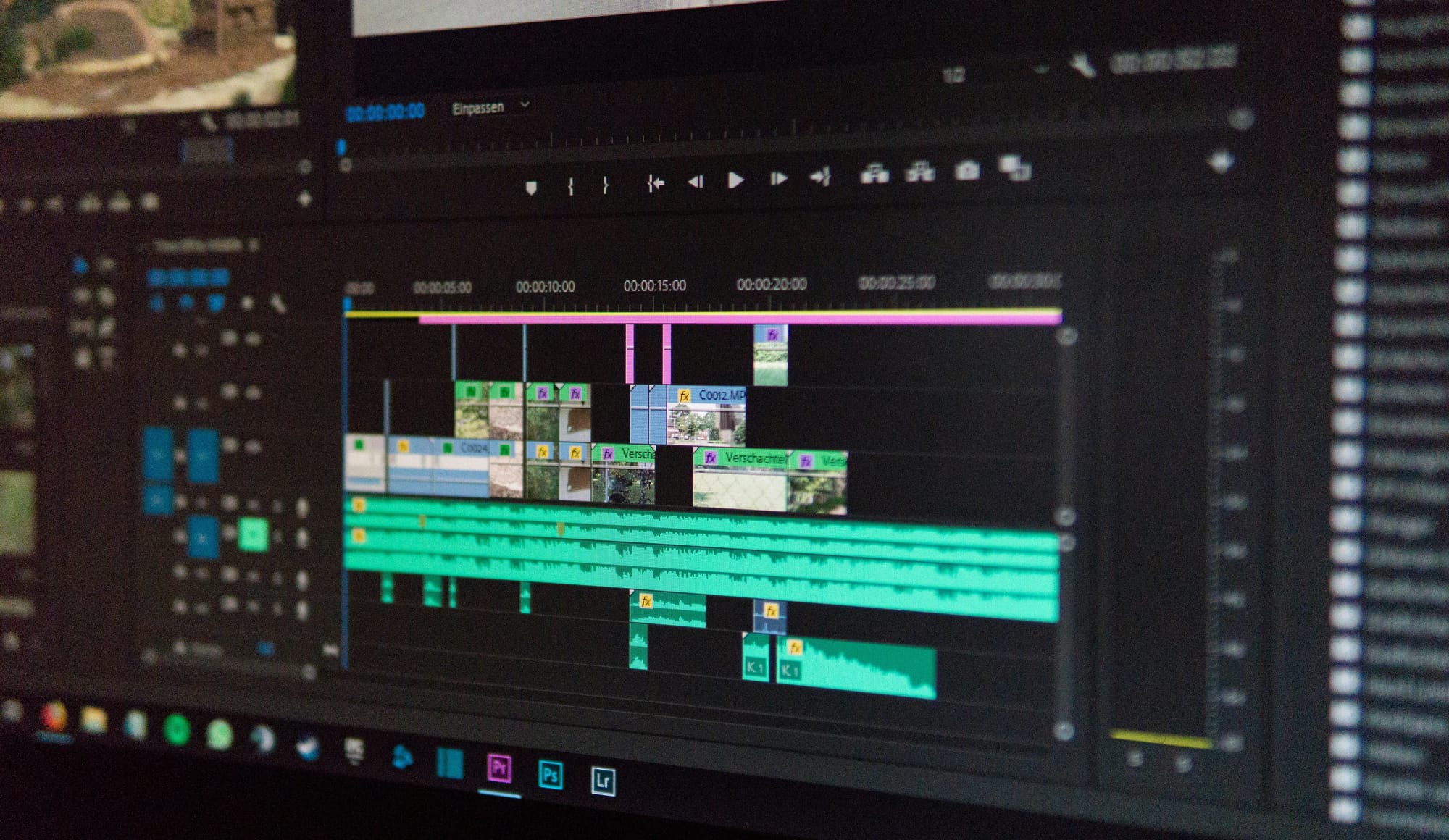
Key Takeaways
- Visual references can dramatically improve the clarity of your instructions since people process visual information 60,000 times faster than text.
- Use Frame.io to leave time-stamped comments on specific parts of the video.
- Trello helps organize tasks, set deadlines, and track the progress of different editing stages.
- Loom allows for detailed, real-time feedback combining visual and verbal explanations.
In the fast-paced world of digital media, video editing is a crucial component of content creation. Whether you’re producing marketing videos, YouTube content, or corporate presentations, clear instructions are essential for guiding your video editors. Clear communication can significantly enhance the quality of the final product, streamline the editing process, and build a strong working relationship. This blog post will provide practical tips for crafting clear instructions for your video editors.
The Importance of Clear Instructions
Clear instructions are vital for several reasons. They ensure that your vision is accurately translated into the final video, minimize misunderstandings, and increase efficiency by reducing the need for revisions. However, many content creators struggle with providing concise and effective guidance.
A Little-Known Fact: The Power of Visual References
Here's an interesting fact that might not be widely known: using visual references can dramatically improve the clarity of your instructions. Research has shown that people process visual information 60,000 times faster than text. Incorporating visual elements like sample videos, screenshots, and storyboards can help your video editors understand your vision more quickly and accurately.
Best Practices for Crafting Clear Instructions
1. Start with a Detailed Brief
A detailed brief is the foundation of clear instructions. It should outline the project’s goals, target audience, key messages, and technical specifications. The more detailed the brief, the easier it will be for your video editor to understand your requirements.
What to Include in a Brief
- Project Overview: A summary of the project’s purpose and objectives.
- Target Audience: Information about the intended viewers.
- Key Messages: The main points you want the video to convey.
- Style and Tone: Describe the desired style (e.g., formal, casual) and tone (e.g., upbeat, serious).
- Technical Specifications: Details about resolution, aspect ratio, and duration.
- Deadlines: Key milestones and final submission dates.
2. Use Visual References
As mentioned earlier, visual references are incredibly powerful. Provide your video editors with examples of videos that match your vision. These can include clips from other projects, links to YouTube videos, or even storyboard sketches.
How to Use Visual References
- Sample Videos: Share links to videos that have a similar style, pacing, or visual effects.
- Screenshots: Highlight specific frames or elements you like.
- Storyboards: Create a visual representation of the video’s sequence and key scenes.
3. Be Specific with Your Feedback
Vague feedback can lead to confusion and repeated revisions. Be as specific as possible when providing feedback on drafts.
Examples of Specific Feedback
- Instead of saying, "I don't like this part," say, "In the first 10 seconds, can we use a different transition effect?"
- Instead of saying, "The music doesn't fit," say, "The background music is too fast-paced; can we use something more mellow to match the tone of the video?"
4. Use Collaboration Tools
Collaboration tools can streamline the communication process. Platforms like Frame.io, Trello, and Loom are excellent for sharing feedback, tracking progress, and ensuring everyone is on the same page.
How to Use Frame.io
- Upload your video to Frame.io.
- Play the video and pause at the point where you want to leave feedback.
- Click on the screen to add a comment at that specific timestamp.
- Use drawing tools to highlight areas of the frame if necessary.
- Collaborate with your team by inviting them to view and comment on the video.
Benefits of Frame.io
- Time-stamped comments provide precise feedback.
- Multiple team members can leave comments and suggestions.
- Track different versions of the video and the changes made.
How to Use Trello
- Create a new board for your video project.
- Set up columns such as "To Do," "In Progress," "Review," and "Completed."
- Add cards within these columns to represent specific tasks or feedback points.
- Assign cards to team members and set due dates.
- Attach relevant files, links, or comments to each card for reference.
Benefits of Trello
- All comments and suggestions are in one place.
- Instant updates ensure everyone has the latest information.
- Accessible from any device with internet access.
How to Use Loom
- Download and install Loom on your computer.
- Open the video you want to provide feedback on.
- Start a new recording session in Loom.
- Record your screen while playing the video and narrate your feedback.
- Share the Loom recording link with your video editor.
Advantages of Loom
- Visual and verbal explanations help prevent miscommunication.
- Provides context for your feedback, making it easier for editors to understand your vision.
- Saves time compared to typing out lengthy comments.
5. Provide a Script or Shot List
A script or shot list is a detailed document that outlines the dialogue, actions, and camera angles for each scene. Providing this to your video editor can help them understand the structure and flow of the video.
What to Include in a Script or Shot List
- Dialogue: All spoken lines, including voice-overs.
- Actions: Descriptions of what happens in each scene.
- Camera Angles: Notes on the desired camera angles or movements.
- Timing: Indications of the duration of each scene.
6. Establish Regular Check-Ins
Regular check-ins can help you monitor progress and address any issues early on. Schedule consistent meetings or video calls to review drafts, discuss feedback, and make adjustments as needed.
Benefits of Regular Check-Ins
- Stay updated on the project’s status.
- Provide real-time feedback to avoid delays.
- Quickly address any challenges or changes.
7. Encourage Open Communication
Encourage your video editor to ask questions and seek clarification whenever necessary. An open line of communication ensures that both parties are aligned and can lead to a more collaborative and productive working relationship.
How to Foster Open Communication
- Make it clear that your video editor can reach out to you at any time.
- Respond to queries and feedback promptly.
- Acknowledge good work and provide constructive criticism.
FAQ
1. Why are visual references so effective in providing instructions?
Visual references improve clarity because people process visual information much faster than text. They help convey your vision more accurately and quickly.
2. What should be included in a detailed brief?
A detailed brief should include the project overview, target audience, key messages, style and tone, technical specifications, and deadlines.
3. How can collaboration tools like Frame.io help in giving feedback?
Frame.io allows you to leave time-stamped comments on specific parts of the video, making your feedback precise and easy for the video editor to follow.
4. Why is specific feedback important?
Specific feedback reduces confusion and the need for repeated revisions by clearly stating what needs to be changed and how.
5. How can regular check-ins improve the video editing process?
Regular check-ins help monitor progress, provide immediate feedback, and address any issues early, ensuring the project stays on track.
6. What is the benefit of providing a script or shot list to a video editor?
A script or shot list provides detailed guidance on the structure, dialogue, actions, and camera angles for each scene, helping the editor understand the desired flow of the video.
7. How can you encourage open communication with your video editor?
Encourage your video editor to ask questions, be approachable, respond promptly to queries, and provide positive reinforcement to foster a collaborative working relationship.


